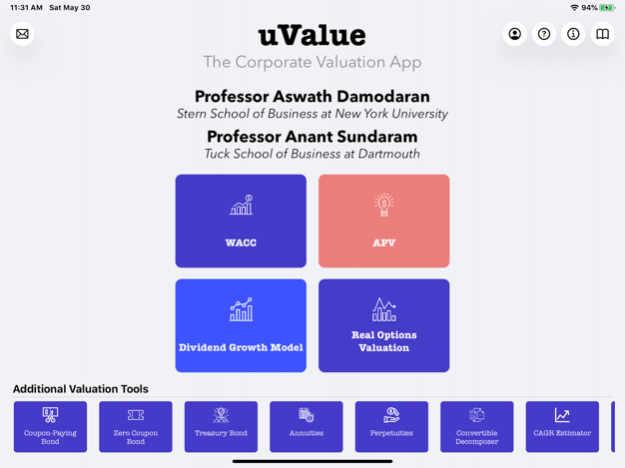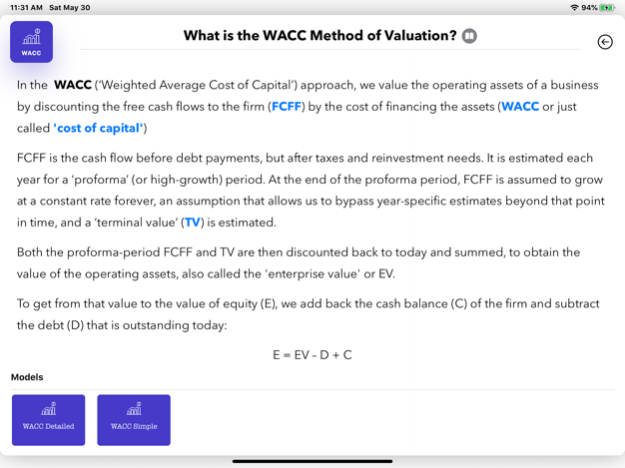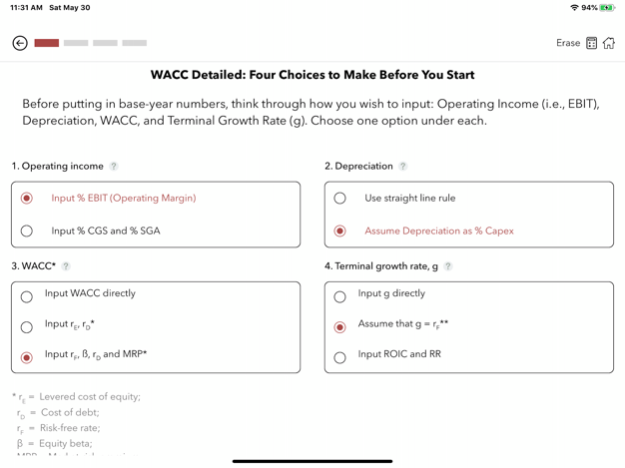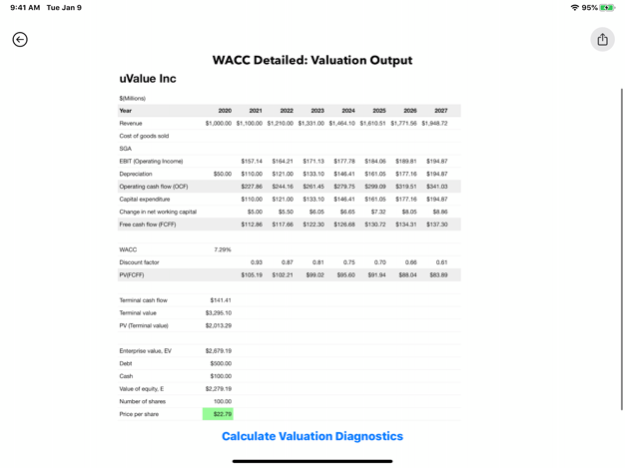uValue 4.0.4
Continue to app
Free Version
Publisher Description
Developed by two professors from leading US business schools, uValue is a corporate valuation app. The app helps you value businesses using conceptually rigorous, yet practical and widely-used tools. You can value firms using the ‘weighted average cost of capital’ (WACC, or 'cost of capital') approach, the ‘adjusted present value’ (APV) approach, the ‘dividend growth model’ (DGM), or real option valuation (ROV) techniques. The app also includes a set of calculators to value bonds, annuities and perpetuities, as well as calculate cost of capital, forecast exchange rates, lever/unlever betas, and so forth.
It was jointly created by Professor Aswath Damodaran at the Stern School of Business and Professor Anant Sundaram at the Tuck School of Business at Dartmouth, two academics with extensive teaching, advising, consulting, and research experience on business valuation.
The app is free. We want anyone who is keen to do a good valuation, anywhere, to have access to self-contained, fully-functional tools to do so. Time and again, we see that poor investment decisions start with poor valuations. Consequently, uValue is fundamentally educational in its intent — it comes with three important features: pop-up boxes that define and explain every input or concept, a uValue Companion that is a mini-textbook on valuation, and links to a data set that give you industry data benchmarks.
uValue presumes basic familiarity with financial statements. With the WACC and the APV models, you can also choose between 'Detailed' or 'Simple' versions. You do have to agree to a disclaimer within the app before you can use it.
We hope you have fun with uValue, and enjoy using it!
Jun 4, 2023
Version 4.0.4
bug fixes!
About uValue
uValue is a free app for iOS published in the Accounting & Finance list of apps, part of Business.
The company that develops uValue is Damodaran & Sundaram. The latest version released by its developer is 4.0.4.
To install uValue on your iOS device, just click the green Continue To App button above to start the installation process. The app is listed on our website since 2023-06-04 and was downloaded 3 times. We have already checked if the download link is safe, however for your own protection we recommend that you scan the downloaded app with your antivirus. Your antivirus may detect the uValue as malware if the download link is broken.
How to install uValue on your iOS device:
- Click on the Continue To App button on our website. This will redirect you to the App Store.
- Once the uValue is shown in the iTunes listing of your iOS device, you can start its download and installation. Tap on the GET button to the right of the app to start downloading it.
- If you are not logged-in the iOS appstore app, you'll be prompted for your your Apple ID and/or password.
- After uValue is downloaded, you'll see an INSTALL button to the right. Tap on it to start the actual installation of the iOS app.
- Once installation is finished you can tap on the OPEN button to start it. Its icon will also be added to your device home screen.